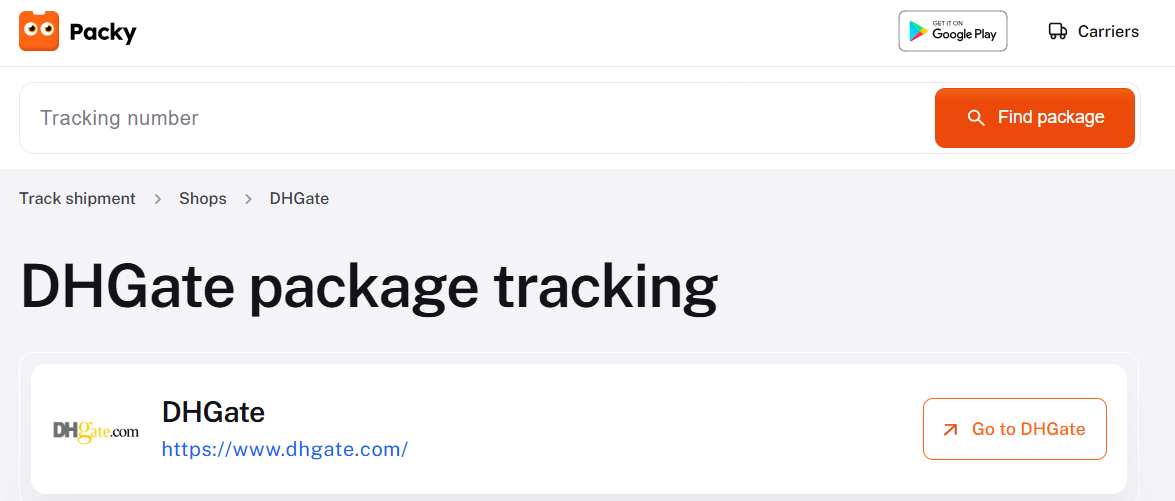DHGate package tracking
-

DHGate
https://www.dhgate.com/
DHGate Order Tracking: Everything You Need to Know
DHGate is an international online trading platform that connects buyers with suppliers, mainly from China. Order tracking here works both via the tracking number and the buyer's account. You can also check the status of the parcel using third-party services, such as PackyApp.
How to track an order with DHGate
When buying items on DHGate, it is important to know where your package is and when it will be delivered. Order tracking is a simple and convenient process that helps you stay informed about the delivery status.
1. Via tracking number
When the seller ships an order, he adds a tracking number to the system. You can find it in the order section of your account or a letter to mail. Copy the number and paste it on the DHGate website, in a third-party tracking service, or on the carrier's website.
2. Via DHGate personal account
Log in to your account at dhgate.com. Go to “My Orders” → “Order Status”. Find the desired order and click “Track”. A page with delivery details will open, including the name of the carrier and the movement of the parcel by country.
3. Through third-party services like PackyApp
To track your packages, follow these steps:
Open your web browser and go to PackyApp.
On the main page, you will see a field for entering the tracking number. Enter the number you received from the seller or carrier in this field.
If the service does not recognise the carrier automatically, select it manually from the list provided.
After entering the number and selecting the carrier, click the button to start tracking.
This allows you to get up-to-date information about the order even if the DHGate website temporarily does not update the statuses.
DHGate track number format
DHGate does not have a single number format - it all depends on the seller and the delivery service. The most common examples are:
LP***************SG** — Cainiao via Singapore Post
YT*******CN — Yanwen Express
RU*******NL — PostNL
420*************** / 9400*************** — USPS / FedEx SmartPost (for the USA)
S00000000 / T00000000 — formats generated by sellers or DHLink (DHGate internal logistics)
If the number contains only numbers or an unusual format, it may be local or internal. In such cases, it is recommended to check via PackyApp.
What carriers does DHGate use?
DHGate does not have its delivery service, so it cooperates with many logistics companies:
Cainiao, Yanwen, 4PX, Sunyou, SF Express - the main ones for international shipments
Singapore Post, PostNL, China Post - postal delivery from China
USPS, FedEx, DHL, UPS - local delivery services in destination countries
The choice of carrier depends on the speed of delivery, the possibility of real-time tracking, as well as the level of detail of statuses.
Delivery statuses: what each one means
Status | Description | Action Required |
Order Placed | Your order has been placed and is waiting for seller confirmation. | No action needed — wait for confirmation. |
Pending Shipment | The seller is preparing your order for shipment. | Check back later for updates. |
Shipped | Your order has been handed over to the carrier. | Start tracking the shipment. |
In Transit | The package is moving between transit points. | Continue tracking — everything is on schedule. |
Departed Country of Origin | The package has left the seller’s country. | No action needed. |
Arrived at Destination Country | The package has arrived in your country. | Wait for customs or final delivery. |
Customs Clearance | The package is undergoing customs inspection. | If delayed, consider contacting support. |
Out for Delivery | The courier is delivering the package to your address. | Be available to receive the delivery. |
Delivered | The package has been successfully delivered. | Check your delivery location and collect the package. |
Delivery Failed | The courier attempted delivery but was unsuccessful. | Contact the carrier or check delivery notifications. |
Returned to Sender | The package was returned to the seller. | Contact the seller through DHGate for further assistance. |
DHGate customer service channels
DHGate provides customer support primarily through its Help Centre, which is available at https://support.dhgate.com. This platform includes a wide range of self-service resources such as FAQs, policy guides, dispute instructions, and order tracking information.
Customers can use the Help Centre to find answers to common questions related to orders, shipping, payments, returns, and account issues. If further assistance is needed, DHGate also offers a live chat feature where users can communicate with a virtual assistant and, when necessary, be connected to a live customer service representative for personalised support.
FAQs
Why is my tracking number not working?
Sometimes, sellers pre-load a number that is only activated after the actual shipment. Try again in 24-72 hours. Also, check in PackyApp.
How long does it take to deliver from DHGate?
On average, it is from 10 to 30 business days. The time depends on the carrier, customs and the country of delivery. During sales or holidays, delivery may be delayed.
What should I do if the status is “Delivered”, but I haven’t received anything?
Check your neighbors, the post office and contact the carrier. If the order is still not found, open a dispute in the DHGate system.
Is it possible to track a parcel without a tracking number?
Yes, log in to your account and open the orders section. Even without a number, the system will show the main delivery status.
Why is the status not updated for several days?
This may be due to the long transit time, especially for sea shipments. On average, updates appear every 3–5 days.